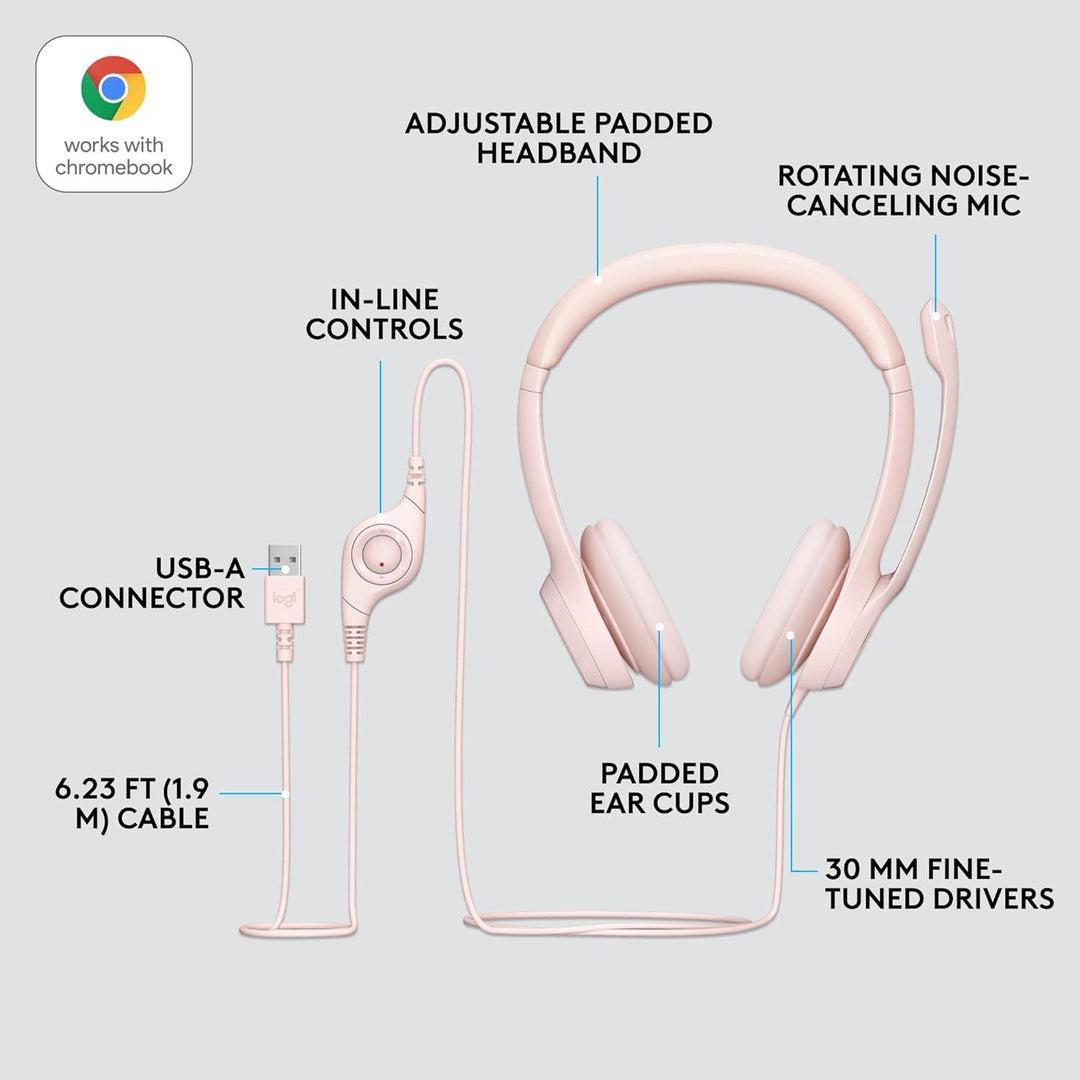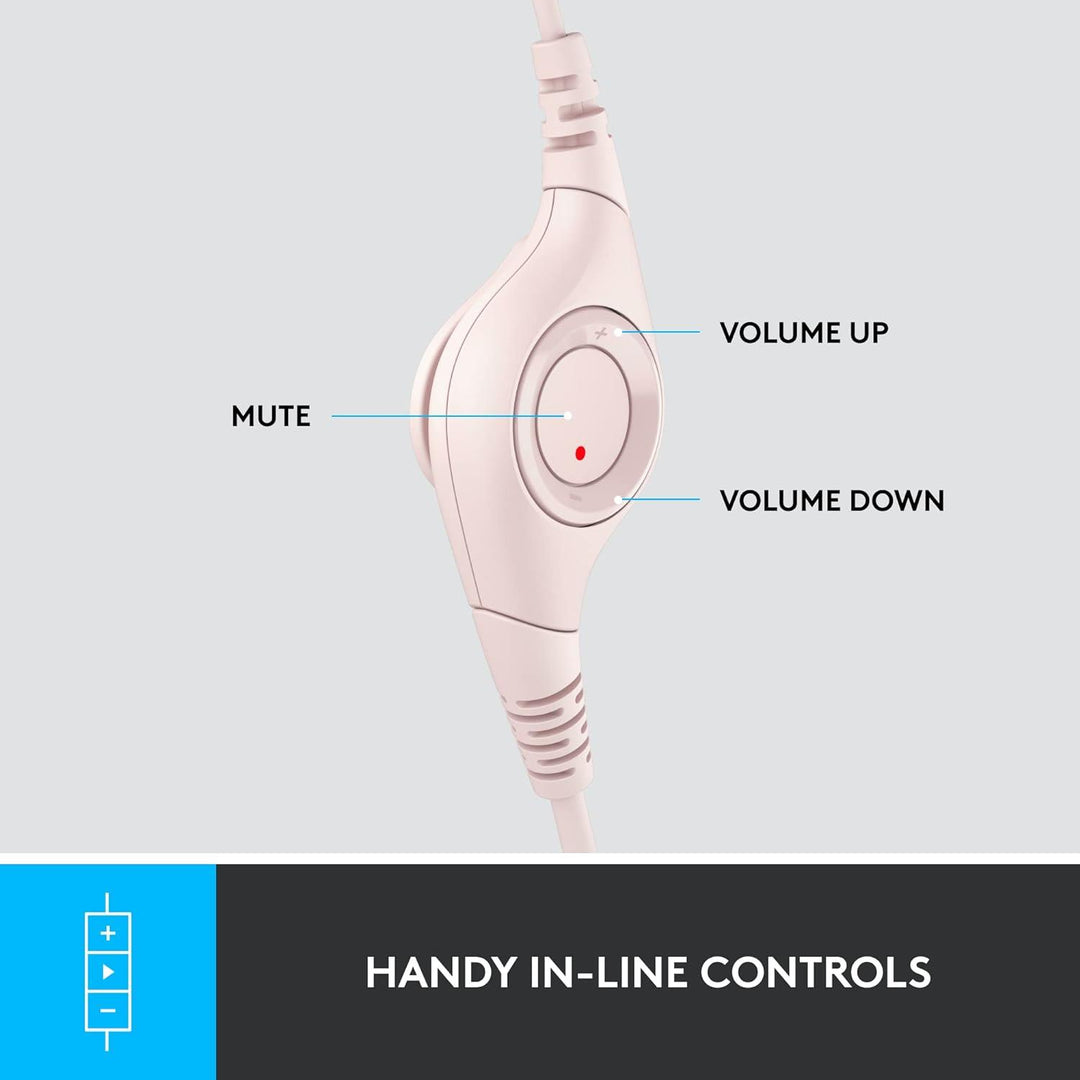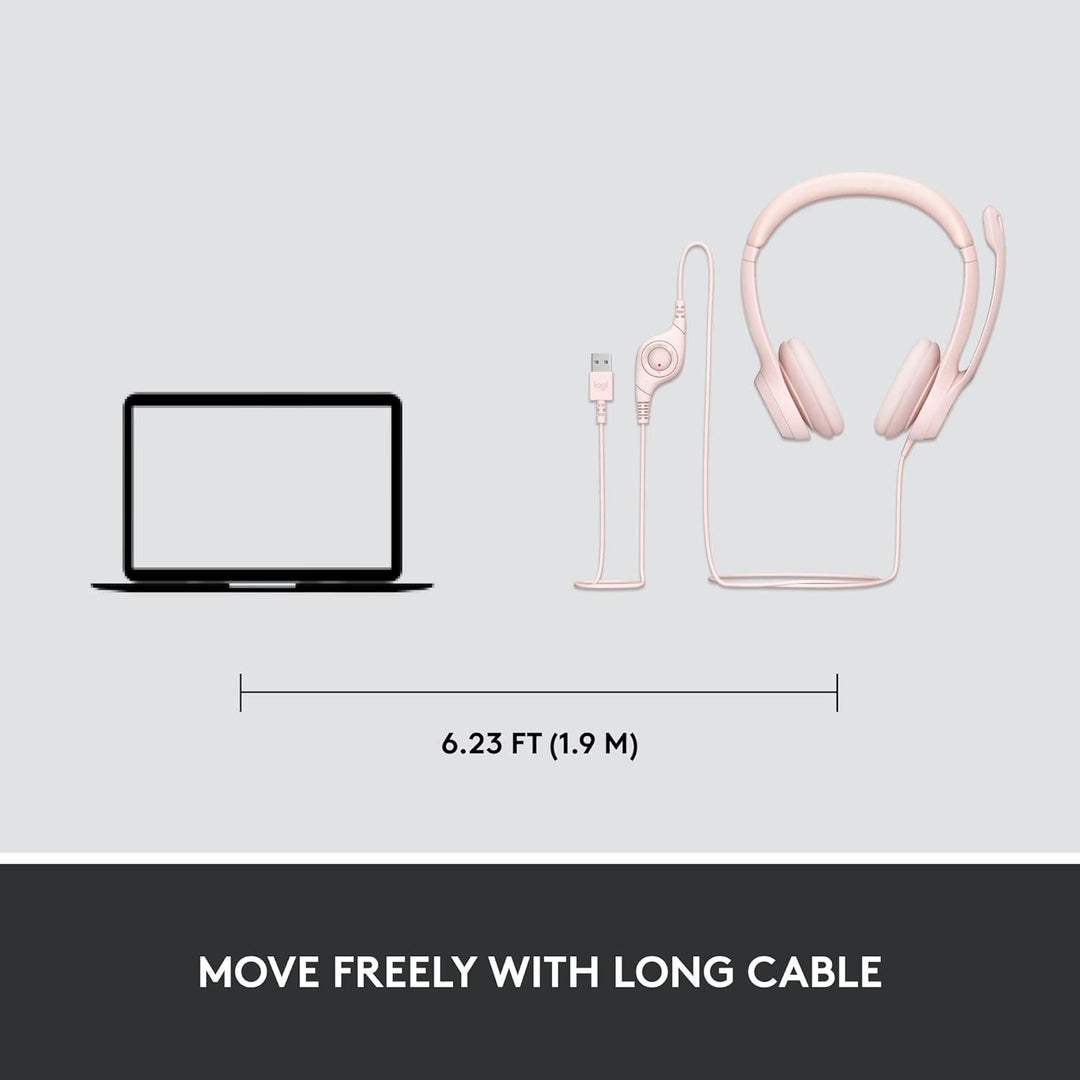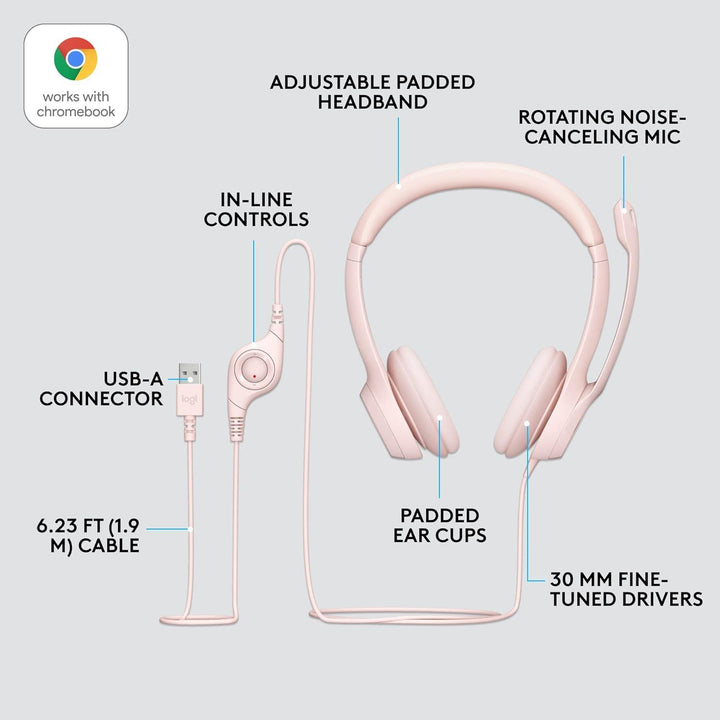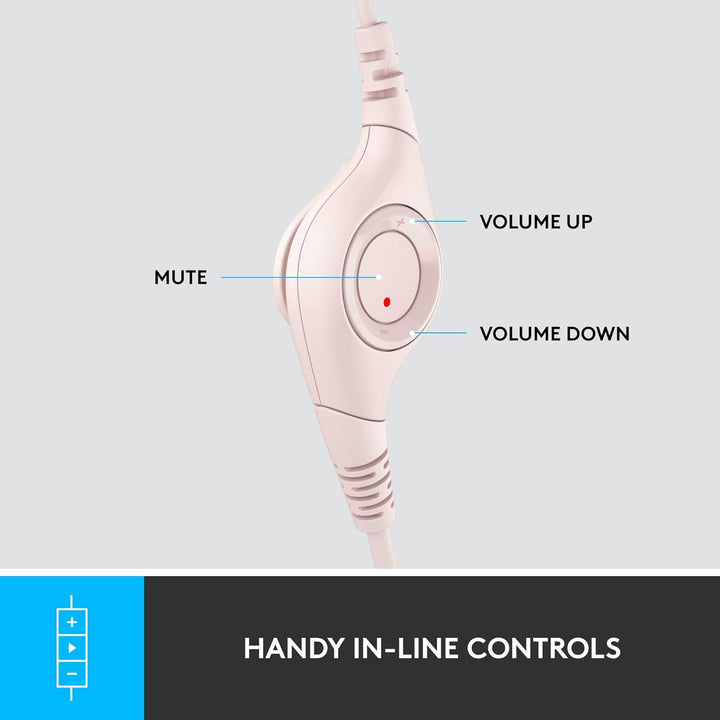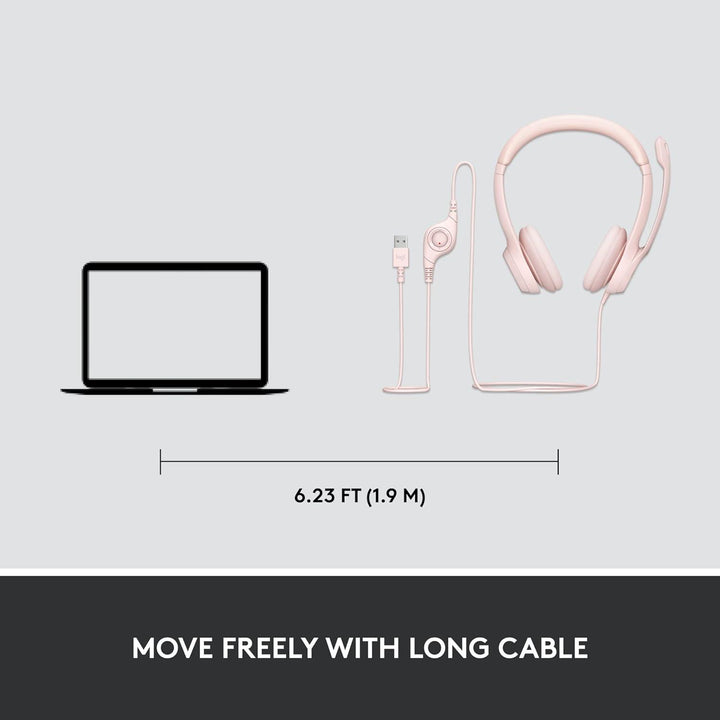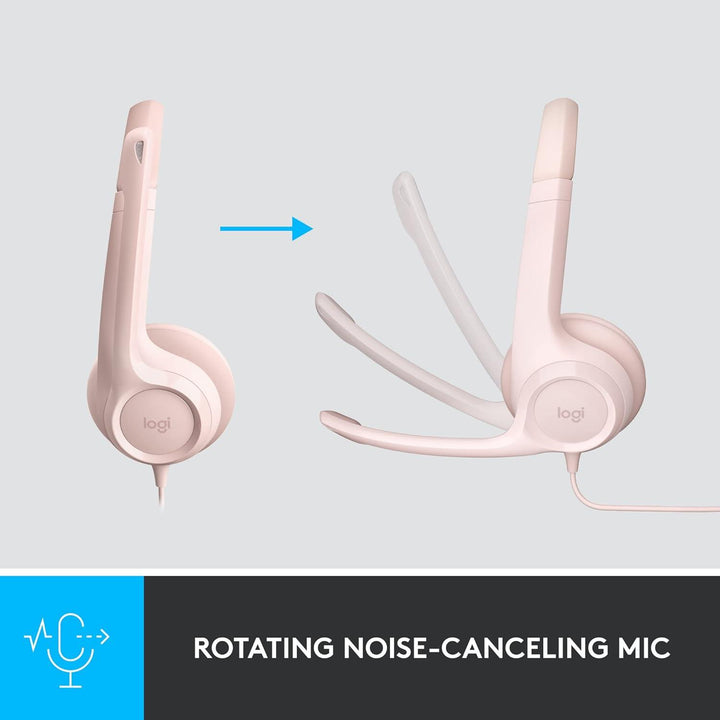Logitech Wired Headset, Stereo Headphones with Noise-Cancelling Microphone, USB, In-Line Controls PC/Mac/Laptop H390
-
-
- Low stock - 1 item left
- Backordered, shipping soon
Logitech Wired Headset, Stereo Headphones with Noise-Cancelling Microphone, USB, In-Line Controls PC/Mac/Laptop H390
Experience superior sound quality and all-day comfort with the Logitech H390 USB Wired Headset in elegant Rose Pink. Designed for crystal-clear communication and immersive audio, the H390 is perfect for both professional and personal use, whether you're working from home, attending virtual meetings, or enjoying your favorite multimedia content.
Key Features:
-
High-Quality Audio: Enjoy rich, digital stereo sound for music, gaming, and calls, delivering a truly immersive audio experience.
-
Noise-Canceling Microphone: The adjustable noise-canceling microphone minimizes unwanted background noise for clear conversations, ensuring you’re heard loud and clear.
-
Comfortable Design: Plush, padded ear cups and an adjustable headband provide a comfortable fit for extended wear, making it ideal for long workdays or gaming sessions.
-
In-Line Controls: Convenient in-line controls allow you to adjust the volume or mute the microphone instantly, giving you quick access to sound management without disrupting your workflow.
-
USB Connectivity: Simple plug-and-play USB connection ensures quick and easy setup, compatible with both PC and Mac without the need for additional software.
-
Versatile Use: Perfect for video conferencing, online learning, streaming, and more, the Logitech H390 adapts to your needs with ease.
-
Stylish Rose Pink Finish: Stand out with the stylish Rose Pink color, adding a touch of elegance and personality to your audio gear.
Specifications:
- Connection Type: USB-A
- Frequency Response (Headset): 20 Hz - 20 kHz
- Frequency Response (Microphone): 100 Hz - 10 kHz
- Cable Length: 1.9 meters (6.2 feet)
- Color: Rose Pink
Upgrade your audio experience with the Logitech H390 USB Wired Headset in Rose Pink. Combining exceptional sound quality, comfort, and style, this headset is the perfect companion for your digital life. Whether you're communicating, collaborating, or just enjoying some downtime, the H390 delivers performance you can rely on.
Here's a guide on how to use the Logitech H390 USB Wired Headset:
Using the Logitech H390 USB Wired Headset - Rose Pink
-
Unpack the Headset:
- Remove the headset from its packaging, ensuring all components are included (headset, user manual).
-
Connect the Headset:
- Plug the USB connector into an available USB port on your computer. The headset is compatible with both PC and Mac.
-
Wait for Installation:
- Your computer should automatically recognize the headset and install any necessary drivers. This process typically takes a few seconds.
-
Adjust the Headset:
- Adjust the padded headband for a comfortable fit. The ear cups should sit snugly over your ears.
- Position the microphone near your mouth. The microphone arm can be adjusted for optimal placement.
-
Configure Audio Settings (Optional):
- On your computer, go to the sound settings to ensure the Logitech H390 is selected as the default audio device for both playback and recording.
- On Windows, go to Control Panel > Sound > Playback and Recording tabs, and select the Logitech H390.
- On Mac, go to System Preferences > Sound > Output and Input tabs, and select the Logitech H390.
-
Using In-Line Controls:
- The in-line controls on the headset cable allow you to adjust the volume and mute the microphone.
- Use the volume wheel to increase or decrease the volume.
- Press the mute button to mute or unmute the microphone.
-
Test the Headset:
- Open an audio or video application (like Skype, Zoom, or a music player) to test the audio output.
- Speak into the microphone to test the input. You can use voice recording software or conduct a test call to ensure the microphone is working properly.
-
Maintenance and Care:
- Keep the headset clean by wiping it down with a soft, dry cloth. Avoid using liquids or abrasive materials.
- Store the headset in a safe place when not in use to prevent damage.
Tips for Optimal Use:
- Ensure the microphone is positioned close to your mouth but not directly in front of it to avoid breath noise.
- Use the headset in a quiet environment to minimize background noise interference.
- Adjust the volume to a comfortable level to protect your hearing.
By following these steps, you'll be able to maximize the performance and comfort of your Logitech H390 USB Wired Headset in Rose Pink, ensuring a seamless and enjoyable audio experience.
When considering the Logitech H390 USB Wired Headset, it's important for customers to know the following key points to ensure they make an informed decision:
-
Plug-and-Play Convenience:
- The Logitech H390 is a USB headset that offers easy plug-and-play functionality. No additional software or drivers are required, making setup quick and straightforward.
-
Comfort for Extended Use:
- The headset is designed with plush, padded ear cups and an adjustable headband to ensure a comfortable fit for long periods of use. This is particularly beneficial for those who spend extended hours in virtual meetings, online classes, or gaming sessions.
-
High-Quality Audio and Communication:
- The headset provides rich, digital stereo sound, enhancing the experience for both entertainment and professional use. The noise-canceling microphone ensures clear communication by reducing background noise, which is crucial for effective online meetings and calls.
-
In-Line Controls:
- Convenient in-line controls allow users to easily adjust the volume and mute the microphone without disrupting their activities. This feature adds to the overall usability and convenience of the headset.
-
Versatile Usage:
- The H390 is suitable for a wide range of applications, including video conferencing, online learning, streaming, and casual listening. Its versatility makes it a valuable tool for both work and leisure.
-
Compatibility:
- The headset is compatible with both PC and Mac systems, making it a versatile choice for users regardless of their preferred operating system.
-
Stylish Design:
- Available in a stylish Rose Pink color, the Logitech H390 adds a touch of personality and elegance to your audio gear, standing out from more conventional designs.
-
Durability and Warranty:
- Logitech is known for its reliable and durable products. The H390 comes with a warranty (typically one or two years, depending on the region), providing peace of mind and ensuring support in case of any issues.
-
Audio Quality:
- Customers should be aware that while the headset provides good quality sound for most everyday tasks, it might not meet the standards of high-end audiophile equipment. However, it delivers excellent performance for its price range.
-
Cable Length:
- The 1.9-meter (6.2 feet) cable provides ample length for flexible movement, allowing users to comfortably connect the headset to their computer without feeling restricted.
By understanding these key aspects, customers can better appreciate the features and benefits of the Logitech H390 USB Wired Headset, ensuring it meets their needs and expectations.
STANDARD UK DELIVERY - FREE Delivery in 2-3 working days
EXPRESS UK DELIVERY - £8.00 Delivery in 1-2 working days
CUT OFF TIME FOR SAME DAY DISPATCH: Monday - Friday - 12PM